You can change your account settings, including your email address, password, user and organization credentials, by visiting your Profile page.
If you are not currently signed in to your account and want to change your account settings:
1. Login into your doDOC account in your web browser.
2. On the Explorer click on your name initials/avatar at the bottom left of the screen. Then Click Settings.
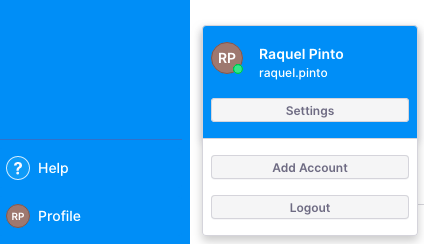
4. Edit your account settings.
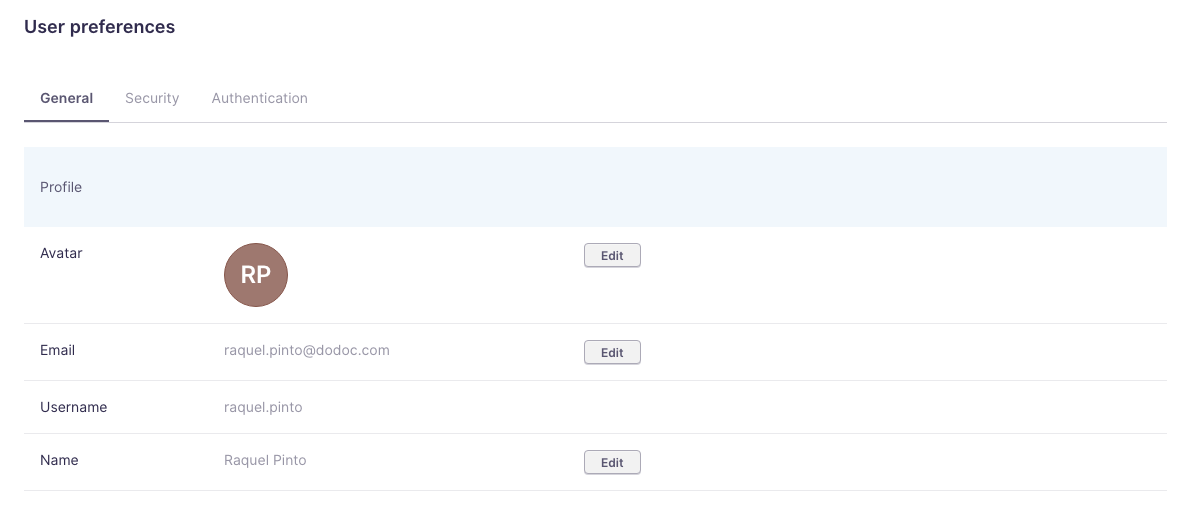
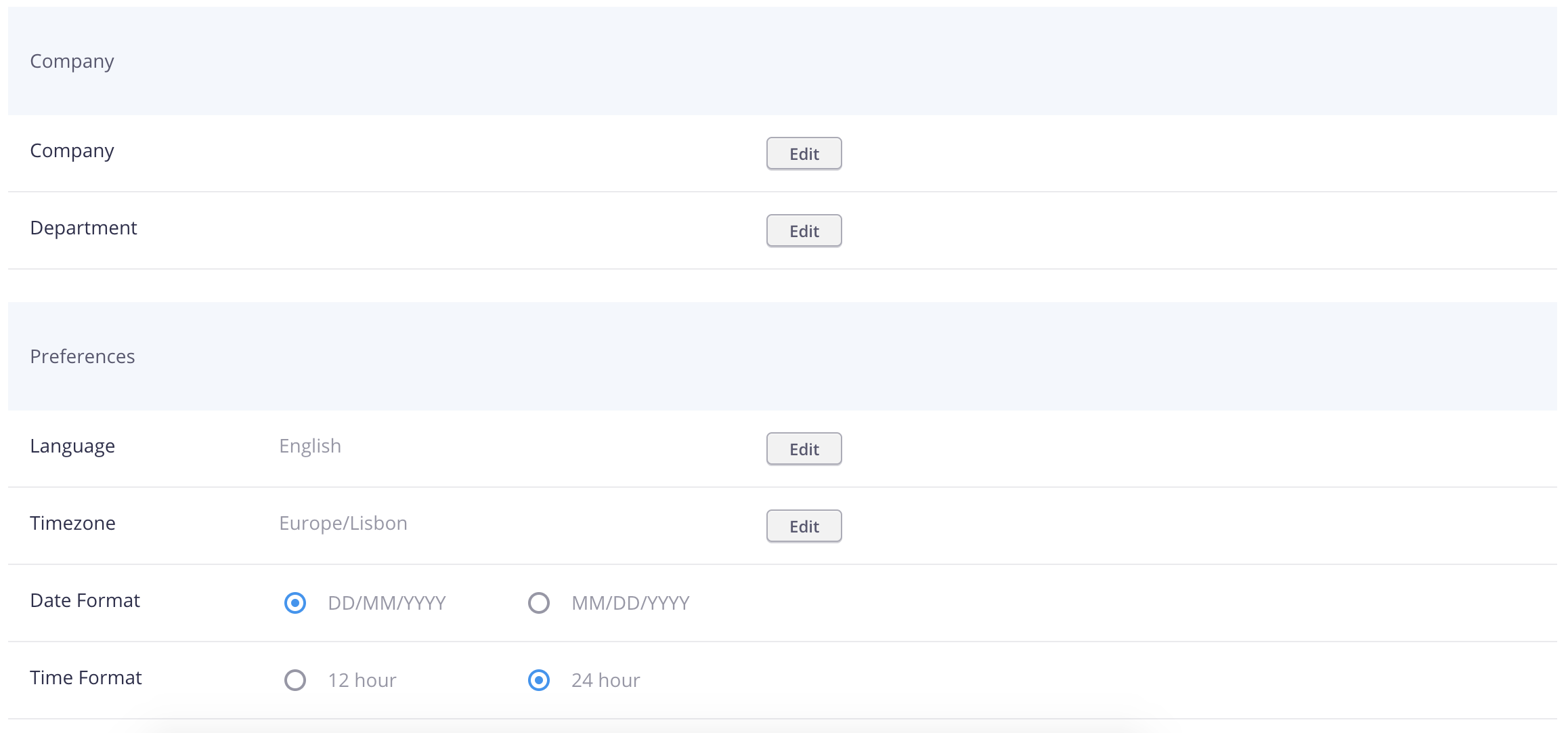
5. Click Save.
Note: You may not be able to change some of the account settings through doDOC if your administrator has turned on the single sign-on (SSO) feature. This feature lets users access doDOC just by using their company's sign-in page. Contact your admin to find out whether this feature has been turned on. If SSO was enabled for your team, some fields will be automatically filed.
I have tried all the steps above, but I still cannot solve my issue...
To get additional help and if you have not yet done so, click on the question mark icon on the bottom right corner of your screen and submit a support ticket. We will be happy to provide you with more help.
